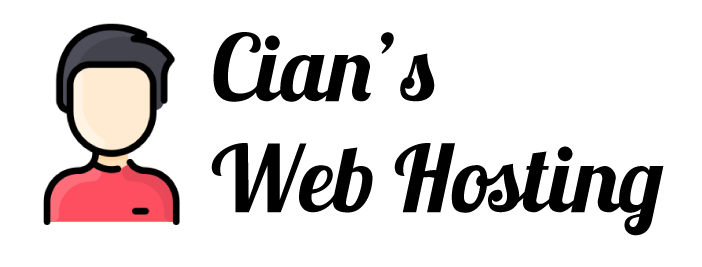Business Plus Domains recommends using FileZilla for using FTP to connect to your website and update files. Using this application, simply specify the FTP, Username and Password of your FTP account (provided via email, or created using CPanel), and it instantly connects to the website.
The left hand side of the application shows files on your local computer. Right hand side of the application lists files on the website server. You can drop and drag files across, right click and modify files live, create folders and manipulate file structure as needed.
To get FileZilla go to: https://filezilla-project.org/
- 0 Users Found This Useful
Related Articles
Powered by WHMCompleteSolution