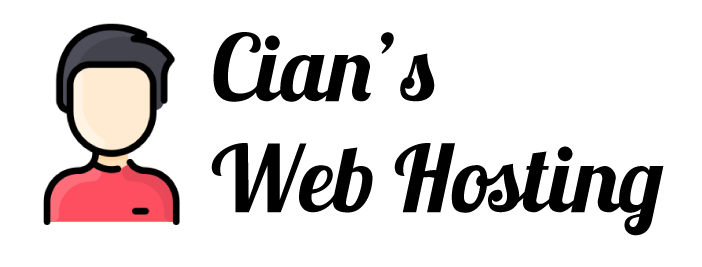You can create or remove an Addon Domain from within your cPanel account.
Create an Addon Domain
Steps:
1. Log in to cPanel and select Addon Domains

2. Enter Addon Domain details
New Domain Name: Enter the domain you wish to add i.e. www.yourdomain.com.
Subdomain: This field will auto populate.
Document Root: This field will auto populate. However, if you you want to use a different directory, enter a new path here.
Create an FTP account associated with this Addon Domain: Check this box if you want a separate FTP account for your addon domain. After checked, enter the FTP username and password to create.

Remove an Addon Domain
Steps
- Within the Addon Domains section, head to Modify Addon Domains.
- Select the domain you wish to remove, click the Remove link from the Actions column.
Note: This will not remove the folder from the directory, it will remove the domain from the DNS and server configuration. Removing the files and databases will need to be done separately.