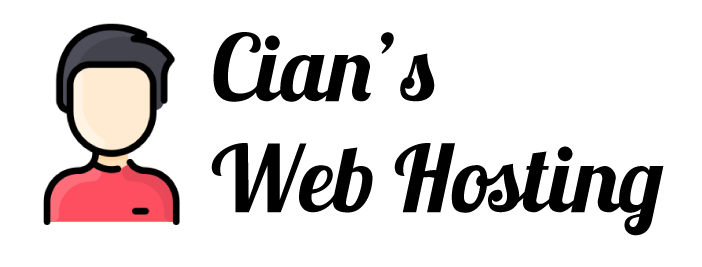- Add the following code to the end of your wp-config.php file. You can access this file from cPanel or using FTP.
/** Allows any file type to be uploaded via the Media Library.*/
define ('ALLOW_UNFILTERED_UPLOADS', true); - Now you will be able to add any file type from within your Media Library in WordPress.

Caution!
There is a reason why WordPress prohibits certain file types from being uploaded to WordPress. By adding this code you will be allowing authenticated users to upload any file type to WordPress. This could lead to malicious files making their way into your core file library. Think carefully before using this code and/or remove it once you have done what you need to do.