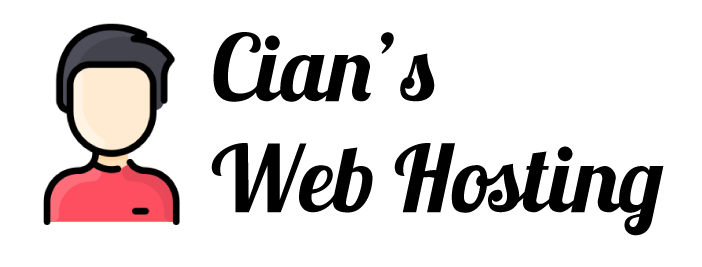There may be instances where you want to refresh your Magento store and remove dummy/test or incorrect orders. At the time of this article Magento (1.8) does not provide a function to remove order data from your database, from within the frontend/admin section.
However, this can be done by running the following SQL commands.
SET FOREIGN_KEY_CHECKS=0; -- Here's where we reset the orders TRUNCATE `sales_flat_order`; TRUNCATE `sales_flat_order_address`; TRUNCATE `sales_flat_order_grid`; TRUNCATE `sales_flat_order_item`; TRUNCATE `sales_flat_order_status_history`; TRUNCATE `sales_flat_quote`; TRUNCATE `sales_flat_quote_address`; TRUNCATE `sales_flat_quote_address_item`; TRUNCATE `sales_flat_quote_item`; TRUNCATE `sales_flat_quote_item_option`; TRUNCATE `sales_flat_order_payment`; TRUNCATE `sales_flat_quote_payment`; TRUNCATE `sales_flat_shipment`; TRUNCATE `sales_flat_shipment_item`; TRUNCATE `sales_flat_shipment_grid`; TRUNCATE `sales_flat_invoice`; TRUNCATE `sales_flat_invoice_grid`; TRUNCATE `sales_flat_invoice_item`; TRUNCATE `sendfriend_log`; TRUNCATE `tag`; TRUNCATE `tag_relation`; TRUNCATE `tag_summary`; TRUNCATE `wishlist`; TRUNCATE `log_quote`; TRUNCATE `report_event`; ALTER TABLE `sales_flat_order` AUTO_INCREMENT=1; ALTER TABLE `sales_flat_order_address` AUTO_INCREMENT=1; ALTER TABLE `sales_flat_order_grid` AUTO_INCREMENT=1; ALTER TABLE `sales_flat_order_item` AUTO_INCREMENT=1; ALTER TABLE `sales_flat_order_status_history` AUTO_INCREMENT=1; ALTER TABLE `sales_flat_quote` AUTO_INCREMENT=1; ALTER TABLE `sales_flat_quote_address` AUTO_INCREMENT=1; ALTER TABLE `sales_flat_quote_address_item` AUTO_INCREMENT=1; ALTER TABLE `sales_flat_quote_item` AUTO_INCREMENT=1; ALTER TABLE `sales_flat_quote_item_option` AUTO_INCREMENT=1; ALTER TABLE `sendfriend_log` AUTO_INCREMENT=1; ALTER TABLE `sales_flat_order_payment` AUTO_INCREMENT=1; ALTER TABLE `sales_flat_quote_payment` AUTO_INCREMENT=1; ALTER TABLE `sales_flat_shipment` AUTO_INCREMENT=1; ALTER TABLE `sales_flat_shipment_item` AUTO_INCREMENT=1; ALTER TABLE `sales_flat_invoice` AUTO_INCREMENT=1; ALTER TABLE `sales_flat_invoice_grid` AUTO_INCREMENT=1; ALTER TABLE `sales_flat_invoice_item` AUTO_INCREMENT=1; ALTER TABLE `sales_flat_shipment_grid` AUTO_INCREMENT=1; ALTER TABLE `tag` AUTO_INCREMENT=1; ALTER TABLE `tag_relation` AUTO_INCREMENT=1; ALTER TABLE `tag_summary` AUTO_INCREMENT=1; ALTER TABLE `wishlist` AUTO_INCREMENT=1; ALTER TABLE `log_quote` AUTO_INCREMENT=1; ALTER TABLE `report_event` AUTO_INCREMENT=1; -- Here's where we reset the customers TRUNCATE `customer_address_entity`; TRUNCATE `customer_address_entity_datetime`; TRUNCATE `customer_address_entity_decimal`; TRUNCATE `customer_address_entity_int`; TRUNCATE `customer_address_entity_text`; TRUNCATE `customer_address_entity_varchar`; TRUNCATE `customer_entity`; TRUNCATE `customer_entity_datetime`; TRUNCATE `customer_entity_decimal`; TRUNCATE `customer_entity_int`; TRUNCATE `customer_entity_text`; TRUNCATE `customer_entity_varchar`; TRUNCATE `log_customer`; TRUNCATE `log_visitor`; TRUNCATE `log_visitor_info`; ALTER TABLE `customer_address_entity` AUTO_INCREMENT=1; ALTER TABLE `customer_address_entity_datetime` AUTO_INCREMENT=1; ALTER TABLE `customer_address_entity_decimal` AUTO_INCREMENT=1; ALTER TABLE `customer_address_entity_int` AUTO_INCREMENT=1; ALTER TABLE `customer_address_entity_text` AUTO_INCREMENT=1; ALTER TABLE `customer_address_entity_varchar` AUTO_INCREMENT=1; ALTER TABLE `customer_entity` AUTO_INCREMENT=1; ALTER TABLE `customer_entity_datetime` AUTO_INCREMENT=1; ALTER TABLE `customer_entity_decimal` AUTO_INCREMENT=1; ALTER TABLE `customer_entity_int` AUTO_INCREMENT=1; ALTER TABLE `customer_entity_text` AUTO_INCREMENT=1; ALTER TABLE `customer_entity_varchar` AUTO_INCREMENT=1; ALTER TABLE `log_customer` AUTO_INCREMENT=1; ALTER TABLE `log_visitor` AUTO_INCREMENT=1; ALTER TABLE `log_visitor_info` AUTO_INCREMENT=1; -- This is to Reset all the ID counters TRUNCATE `eav_entity_store`; ALTER TABLE `eav_entity_store` AUTO_INCREMENT=1; SET FOREIGN_KEY_CHECKS=1;