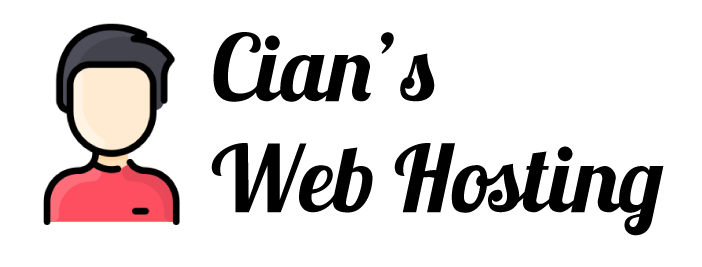Webmail can be accessed by using the following URL:
- http://webmail.yourdomain.com
Once webmail has loaded, it will prompt the user for a username and password.
- Username - The full email address account name (user@yourdomain.com)
- Password - The password for the email address
Once logged in, choose a webmail client and you will be redirected to that client.