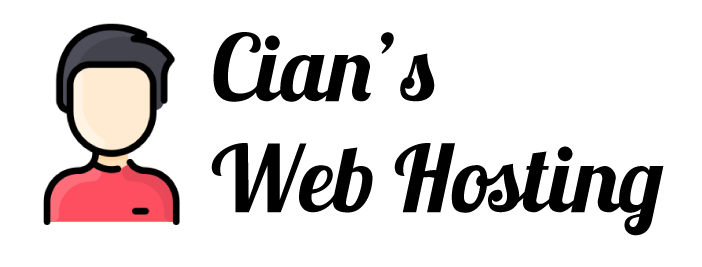The following steps are for customers:
- Place an order to purchase an SSL certificate from Cian's Web Hosting (click here to purchase).
The following steps are for Cian's Web Hosting Admins:
- Review and accept order
- Generate CSR and Private Key from within WHM
- Login to client’s account and enter CSR and Private Key into SSL product, to activate the product
- Once the SSL product is activated, the SSL will be created within SSL Vendors site
- Take CSR and Private Key provided by the Vendor and enter it in WHM
- This will active the SSL on CWH’s servers
- Website will now resolve to https and have the lock symbol in the browser