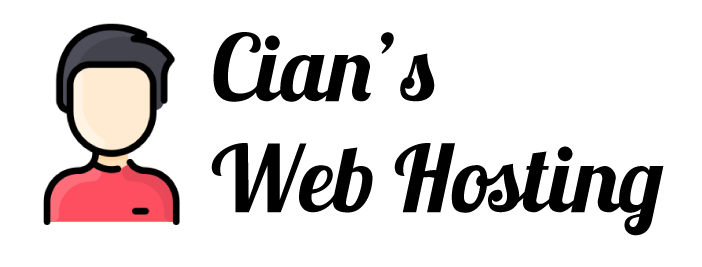Users can perform the following actions;
- Create and edit A and CNAME records by going to the Simple DNS Zone Editor which is found under the Domains section in cPanel.
- Create and edit MX records with the MX Entry icon found under theMail section in cPanel.
- Customize SPF records using the Email Authentication icon under the Mail section in cPanel.
- Add TXT records using the Advanced DNS Zone Editor icon under the Domains section in cPanel.